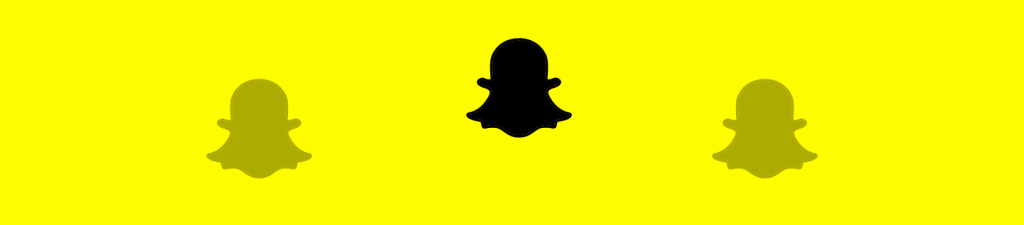Snapchat slow? Tips to fix slow Snapchat load times
For the last several years, Snapchat has been a rising star on the mobile application scene. Even though it is now one of the top iPhone apps in the world, it can still be slow for some users.
The problem might be that your phone’s data connection is slow ….
Your data connection may be the problem. Try:
- Switching to a wifi connection that’s working for other computers.
- Do an iPhone speed test — Network speed less than 1Mbps? If so, you may need to find another connection.
If your data connection is online and fast for other apps..
- Check downforeveryone.com to see if Snapchat.com is down.
- Try accessing Snapchat via SnapchatPC — a free desktop-based Snapchat viewer.
- Toggle your iPhone, put airplane mode on and then off again.
- Restart your iPhone
Is the problem your phone?
- Is your iPhone a model iPhone 5 or earlier? If so, the problem may be your phone’s speed. Unfortunately, there is no easy (or cheap) way to solve this problem.
For more information, it may be worth it to check out Snapchat’s help center.
If you’ve found a trick to improve Snapchat’s speed, please tweet me.