5 Minutes to a Productive Gmail Inbox
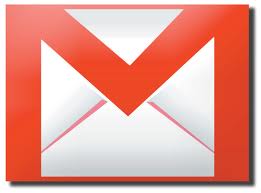
If you’re anything like me, you get a knot in your stomach in the morning when you check your inbox.
Emails are imposing. Sometimes, they come with an expectation of response. Often, there is a task to be completed before I can give that response. To add insult to injury, my inbox is a bottomless jumbled mess of action items that are different priorities. It represents a footrace towards an always moving, but exhaustingly unattainable goal post — the elusive dream of being done work for the day — the dream of Inbox Zero. Whenever I load Gmail, I get the sense that my work will never be done!
Mentally, it’s exhausting. Physically, it feels like a knot in my chest, or sometimes, as a pit in my stomach. Spiritually, it’s a personal demon, and even worse, one that I know I’ll never conquer because it’s a fundamental practical necessary of the modern world to get shit done.
Taming the Email Demon
Emails from anyone, be it coworkers, friends, or family, at the end of the day, fundamentally represents others agendas for you. It’s important to manage that, but is it really necessary to have your day be dictated by it?
It used to dictate my day. Until I learned to prioritize my inbox and streamline it’s workflow. That whole process started when I articulated and internalized the difference between an unread email and an ‘action item’.
What’s the difference?
An action item is something you *need* to do. An unread mail is a *message*. They aren’t mutually exclusive, and they have very different attributes in terms of a personal workflow, but there is some overlap in that they are both in your inbox. Problem is that, out of the box, gmail does not allow you to differentiate between the two.
My old process for processing emails was
- Check unread email.
- Iterate through unread emails one by one.
- For each email, read and
- respond,
- mark as read (ignore),
- or mark as unread (todo || unread)
- Repeat 2-4
A better way …
When you run a startup, you have high priority items, and you have action items that are total busy work. My annotation process, how I was marking items for later action, was totally broken — I couldn’t easily tell between the two! It’s also really inefficient to context switch between read mode (labeling) and execute mode (doing). Once I articulated the difference between an ‘unread message’, a message from someone, and an ‘action item’, a message that requires follow up, and found a convenient way to annotate my emails accordinly, these issues have completely subsided.
How to GTD
After taking 5 minutes to set up GTD gmail my process is airtight — Now, I’m a GTD machine! My inbox process is as follows:
Read mode (once in morning, once after lunch)
- Check email.
- Iterate through unread emails one by one.
- For each email, read and
- respond,
- mark as read (ignore),
- mark as a high priority (red star)
- mark as a low priority (yellow star)
- mark as a followup monthly (orange star)
- Repeat 2-4
Execute mode (throughout day)
- Check email.
- Process high priority emails one by one.
- Process low priority emails one by one.
- (weekly || monthly) Process ‘followup’ emails.
Now that I’m using GTD, the anxiety associated with email is gone. I have a clear delimiter between read mode and execute mode. It’s simple to switch action items between buckets — which allows me to flow (depth first) when I need to — and come up for air (breadth first) when I need to . I’ve gone from not knowing what my workload looks like through the day, to at any point in the day, to having a clear view of my priorities at a glance.
As a bonus, it was quick and easy. It took 5 minutes to set this all up with Gmail, SuperStars (Lab feature) & Multiple Inboxes (Lab Feature).
How do you manage, prioritize, and process your emails? Leave a comment below.