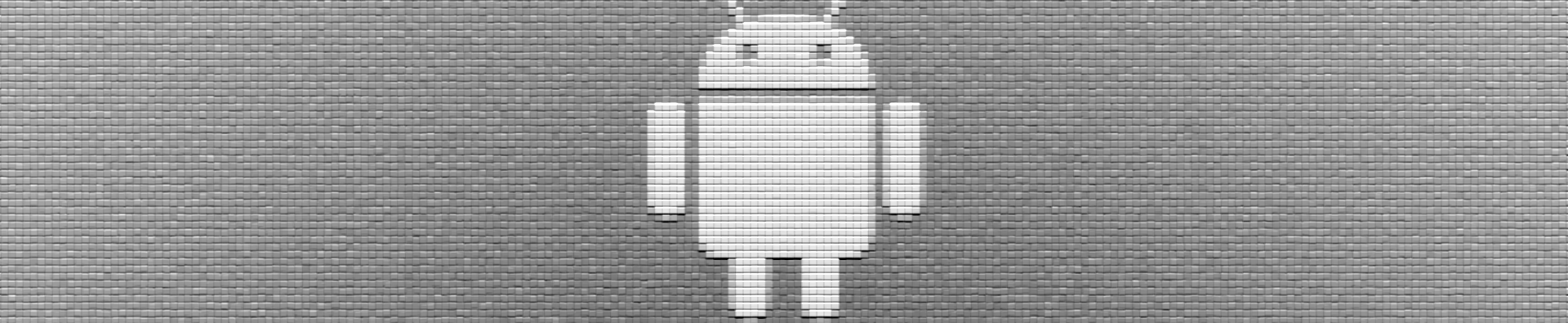
Android is slow: 5 things you can do to speed up your Android Phone
If you are having problems with sluggish response times on your Android, you are not alone. Since 2007, folks have been searching for ways to speed up their Android on Google.
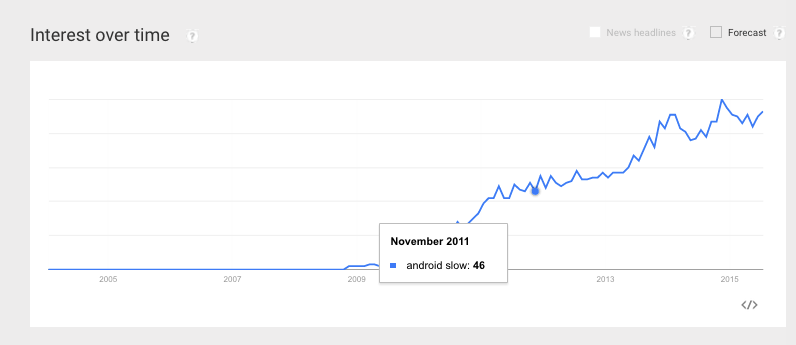
Delete Apps You No Longer Use
To delete apps you no longer use, go to your device settings to find the app manager. Pick the ‘downloaded’ tab, and scroll to the app you want to delete. Tap the list entry for an app you want to delete, and you’ll see a button to uninstall it.
Clean up Disk Space
Pictures can also take up a lot of disk space on your Android device. To delete photos or videos, open the gallery app, choose the ones that need to go, and then delete them.
It’s also worthwhile to clean your downloads folder. Open it up, if it’s filled with files you’ve downloaded, consider deleteing them.
Cached Data
Apps that aren’t used often still have cached data that can take up a lot of space. You can clear an apps cached data by going to the application’s information page. There is also an option in the Android settings app to delete all cached data. It’s on the device storage page.
Your SD Card May Be the Culprit
Try swapping in a friends SD card. If your phone runs notice-ably slower, it might be time to get a new SD card and copy over any data from your old SD card that you still need.
Factory Reset
A factory reset is the process of resetting your device to it’s factory conditions — the condition was in when you bought it new.
This step should be considered a last resort. It can take hours to set your phone back up after a Factory reset, and even then you are not guaranteed to have prevented losing files, even if you are super diligent.
You can reset your device to factory settings in device settings, under backup and restore. Make sure that you’ve backed up any and all of your data before you factory reset your device — otherwise you could lose anything that’s not backed up.
New Hardware
It’s an unfortunate fact of computing that technology often becomes obsolete after a couple years. If all else fails, it may be time to pick up a new phone.