
Leaving Simple Energy
I’ve handed in my notice at Simple Energy and will be exploring new professional opportunities (and let’s get real, I just got a new mountain bike — outdoor opportunities too) in the coming months. Stay tuned!

I’ve handed in my notice at Simple Energy and will be exploring new professional opportunities (and let’s get real, I just got a new mountain bike — outdoor opportunities too) in the coming months. Stay tuned!

Ever since their acquisition by Facebook several years ago, Instagram has been a rising star on the mobile application scene. Even though it is now one of the top iPhone apps in the world, it can still be slow for some users. The problem could be that your phone’s data connection is slow …. Your data connection may be the problem. Try: Switching to a wifi connection that’s working for Read the article >>

Yahoo Mail is a fundamental part of the web for many. Unfortunately, for many, Yahoo Mail is slow to use. “Yahoo Mail is slow” is a top search on many major search engines. Although Yahoo Mail is not the only webmail service with slow speed issues, it is one of the top ones, which makes it all the more frustrating when there are slow load times on Yahoo Mail. I’ve put together some tips to Read the article >>
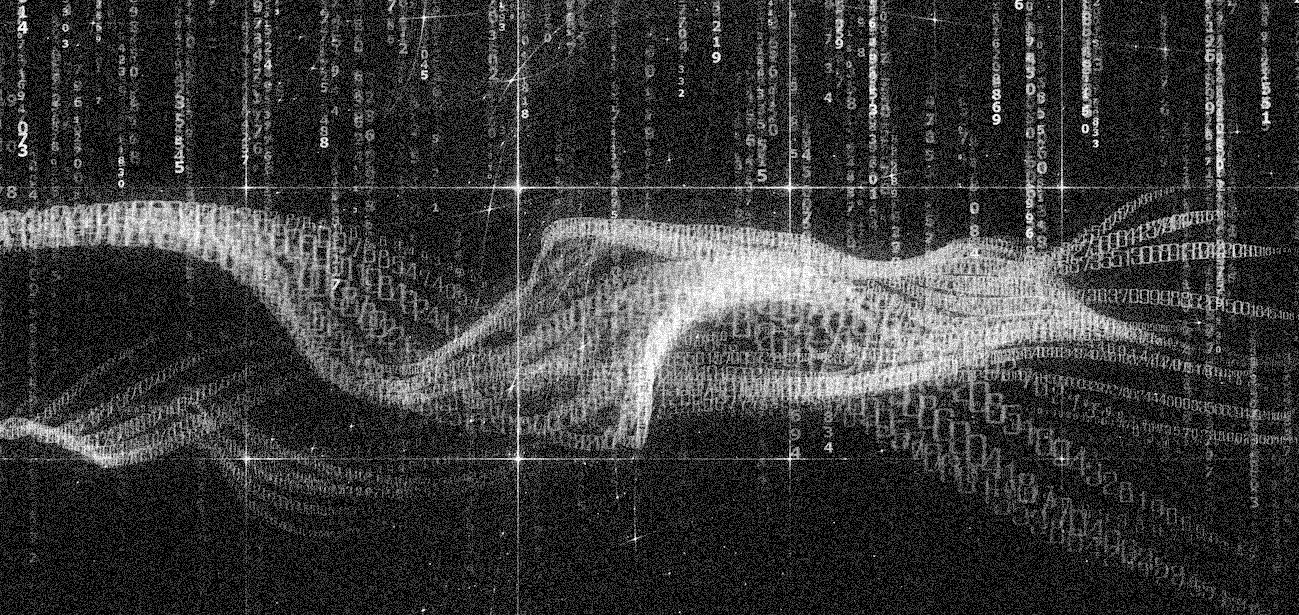
This is the 2nd in series of posts on datawarehousing. To see the entire post list, click here. Independent Data Marts Like many others, I’ve worked in organizations which have evolved data marts like the one below: These systems are characterized by the necessity to query from multiple independent sources in order to meet a business objective. Not only is this an inefficient way of processing Read the article >>

Coming from a world of B2C web applications, I am more than familiar with the reporting challenges associated with pulling analytics from transactional databases: (1) Profile information is often overwritten when UPDATEs are performed, (2) Information is segmented in different systems and worse, with different data access methods (If you want a headache, try writing an R script to mash up information Read the article >>

I am running the data science track of Boulder Startup Week (May 11 – 15th ) this year. We have 4 events on the docket: Insights Tooling & Architecture Data Visualization Data Scientists Happy Hour If you are in town and would like to attend, click on the event links above to RSVP. If you would like to speak (format is 5-10 minute presentation + 5 minute Q&A, 4 presenters Read the article >>

A Ping Pong Table is not your culture. Free food is not your culture. Giving team members Macbook Pros is not your culture. Free yoga classes are not your culture. Free Jawbones, iPods, and tablets are not culture. Culture is a reflection of what you reward and punish. Culture is your values. It is how you enable your team to be succesful, how you rally around your mission. Good Read the article >>

This Twitter data was scraped from February of 2015 and contributors were asked to first classify positive, negative, and neutral tweets, followed by categorizing negative reasons (such as “late flight” or “rude service”). Thanks CrowdFlower for the data. Raw number of tweets, segmented by Sentiment Comments United had the highest raw volume of negative tweets. US Airways had the highest Read the article >>

datascientists.slack.com is a global community of startup data scientists, data warehousers, and BI types. We currently have 90 members from all over the world: The top skills of the contributors are as follows: If you munge data for a living (or you want to) click here to request an invite.. Read the article >>

Even though online video can account for up to 84% of internet traffic, the biggest video website of them all, YouTube, can still be slow for man users. It still stinks when you’re trying to enjoy a piece of content and a Youtube video takes forever to load. The problem could be that your internet connection is slow …. Your internet connection may be the problem. Try: Switching to your Read the article >>