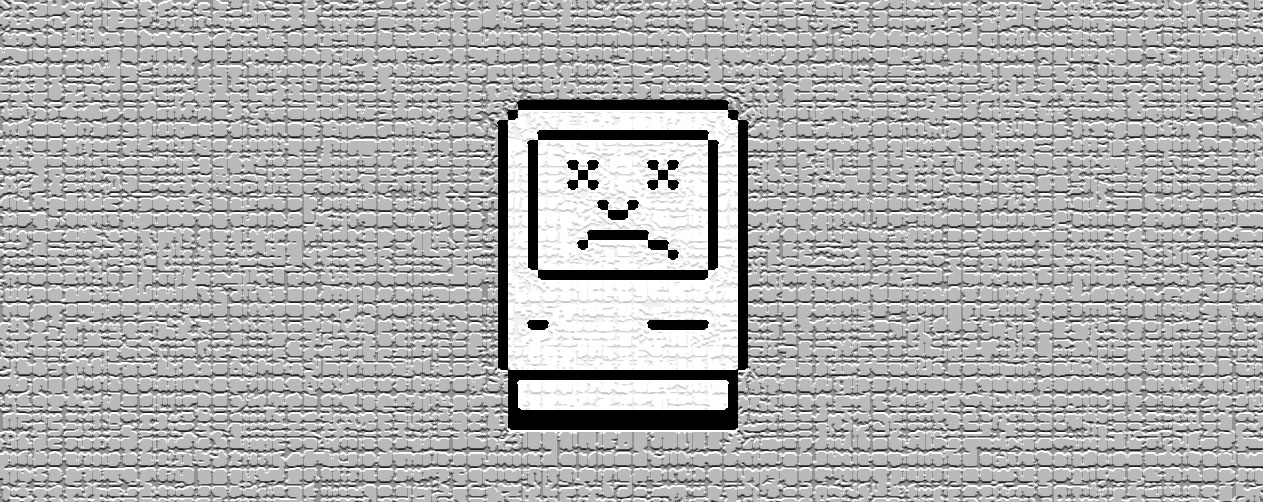Tips to fix slow Youtube video load times
Categories tech support, tools

Even though online video can account for up to 84% of internet traffic, the biggest video website of them all, YouTube, can still be slow for man users. It still stinks when you're trying to enjoy a piece of content and a Youtube video takes forever to load.
The problem could be that your internet connection is slow ....
Your internet connection may be the problem. Try:
Switching to your Read the article >>