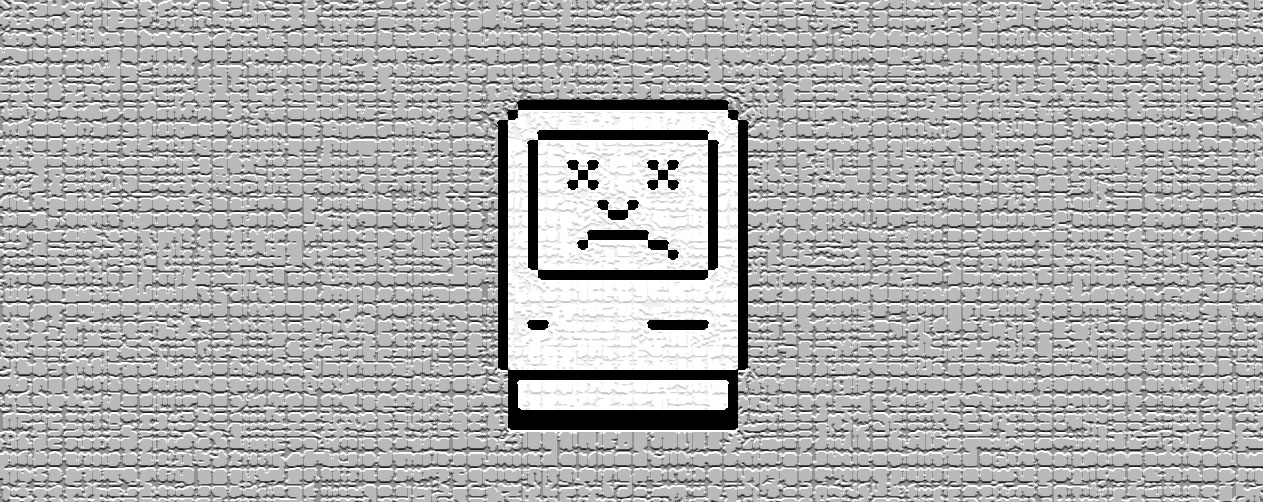Google Chrome Slow? 3 fixes to try
Is google chrome slow? Try these fixes: Disable Plugins By default, Google Chomre comes with unnecessary plugins. To disable plugins type “about:plugins” into the address bar and press enter. Disable Extensions Google Chrome may have unnecessary extensions installed. Extensions can be useful, but they can negatively influence performance of the browser. To disable extensions, type “chrome:extensions” Read the article >>